Additional Information
Supported Languages
English
Pricing
Paid with free trial
Learn more & Support
Slack conducts a brief review of apps in Slack Marketplace and does not endorse or certify these apps. If you encounter inappropriate content or behavior please report it.
Report this appCentro: Salesforce<>Slack
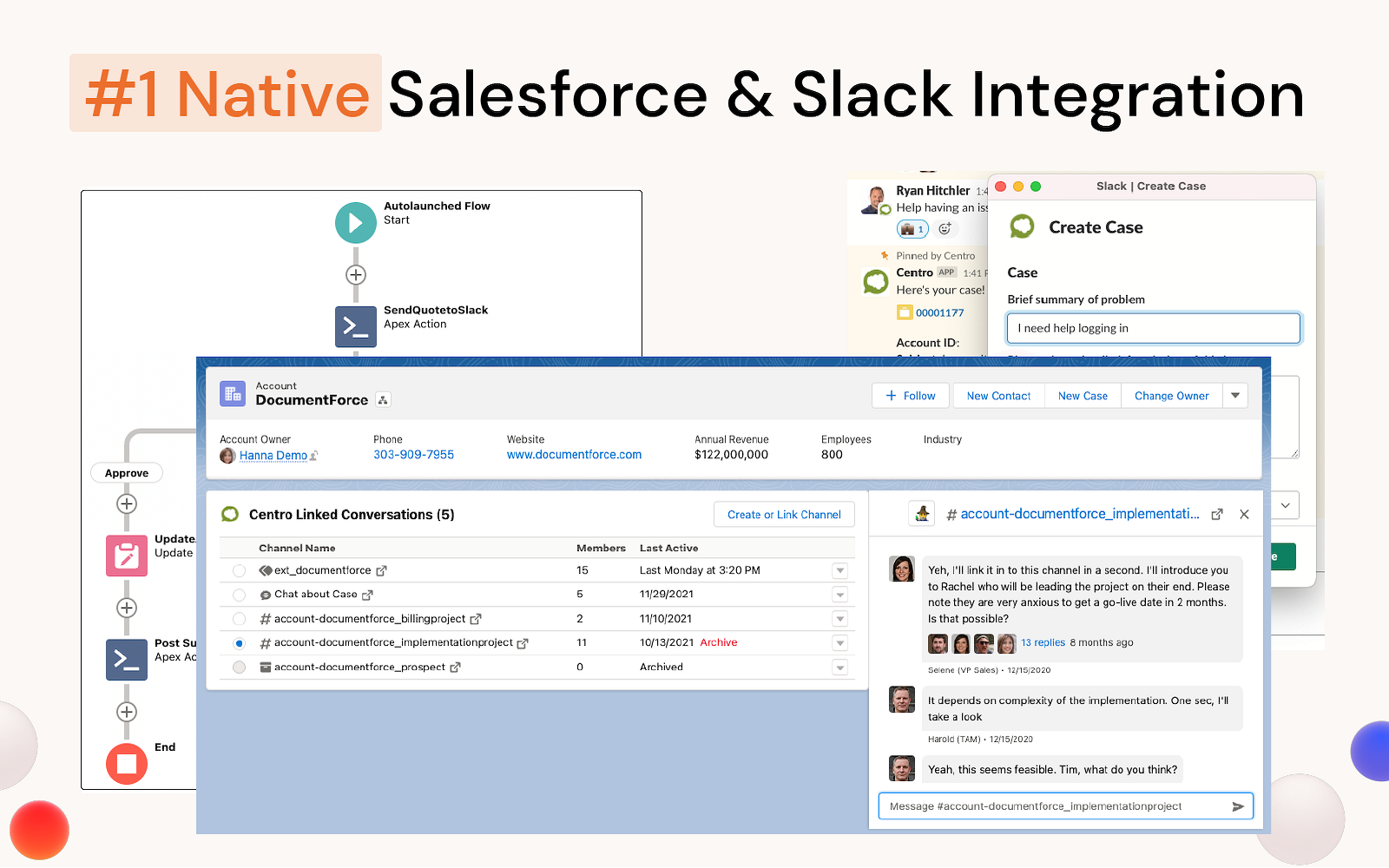





Surround your customer with the team with data and actions. This is the Salesforce and Slack integration you've been waiting for. Centro saves you hours, increases customer satisfaction, and gives comfort that everything is tied to Salesforce. Keep everything Centro-lized. Linked Salesforce records to discover, organize, and engage Slack inside Salesforce.
Smart Slack channel summary. Spend less time reading and more time engaging.
Automate anything in Slack. Create and manage Channels using Salesforce Flow and Slack Workflow Builder.
Create Salesforce Forms in Slack, leveraging a shared Salesforce connection. Let anyone in Slack Connect log a Case, for example.
Replace Chatter with Slack, embedded in any Salesforce record. A mini-Slack client inside of Salesforce!
We are 100% focused on the Salesforce and Slack platformsCentro is a truly native UI and workflow experience inside Salesforce and Slack. One horizontal app to manage. Build out any use case you can imagine, get started today with a 14-day free trial!
Smart Slack channel summary. Spend less time reading and more time engaging.
Automate anything in Slack. Create and manage Channels using Salesforce Flow and Slack Workflow Builder.
Create Salesforce Forms in Slack, leveraging a shared Salesforce connection. Let anyone in Slack Connect log a Case, for example.
Replace Chatter with Slack, embedded in any Salesforce record. A mini-Slack client inside of Salesforce!
We are 100% focused on the Salesforce and Slack platformsCentro is a truly native UI and workflow experience inside Salesforce and Slack. One horizontal app to manage. Build out any use case you can imagine, get started today with a 14-day free trial!
Shortcuts
Shortcuts allow you to quickly take action with your apps and get work done without leaving Slack. Shortcuts are available through the shortcuts menu and search results.
Centro: Salesforce<>Slack has 5 shortcuts:
Message shortcuts
With message shortcuts, you can quickly create a task in another service from a message in Slack. Message shortcuts are available in the More actions menu from any message.
Centro: Salesforce<>Slack has 4 message shortcuts:
Slash commands
Slash commands allow you to complete an action with an app simply by sending a message in Slack. Type a / forward slash in any conversation to view a list of available slash commands.
Centro: Salesforce<>Slack has 2 slash commands:
/centro help - for usage options
use a centro command
/grok
ask grok
Workflow steps
Steps connect an app to your custom Workflow Builder workflows in Slack, turning routine actions into automated processes across tools. Learn more about Workflow Builder
Centro: Salesforce<>Slack has 8 workflow steps:
Note: Workflow Builder is only available on the Pro, Business+, and Enterprise Grid plans.
Org-wide deployment
Apps with Org-wide deployment enabled can be installed at the org level in an Enterprise Grid org and subsequently deployed across workspaces by an Org Owner or Admin. This removes the need to install the app individually on each workspace.
Permissions
Centro: SalesforceSlack will be able to view:
Centro: SalesforceSlack will be able to do:
Review the details to better understand this app’s security practices. To learn more about assessing apps for your workspace visit our Help Center.
Scopes
Additional Information
Supported Languages
English
Pricing
Paid with free trial
Learn more & Support
Slack conducts a brief review of apps in Slack Marketplace and does not endorse or certify these apps. If you encounter inappropriate content or behavior please report it.
Report this app